Hi Everyone,
I took part in another "Cyber Crop" on the 21st September and at least I was organised for this one. We had to have four photos which could be trimmed down. A big Thank You to Leeann Koesters for organising it.
I will list the instructions like before:
***INSTRUCTION NO: 1***
Start by choosing an SB Essential colour for your base page. Once you have decided on this take a piece of your patterned paper and cut it into a 4” strip that runs vertically. You will have a piece measuring 4” across by 12” long. Lay this over the left hand side of your chosen SB paper with the papers lining up on the left hand edge. (NO STICKING DOWN YET!!)
***INSTRUCTION NO: 2***
Choose a 2nd SB Essential paper to create a piece measuring 9” wide by 7” long. Place this aside while you choose a contrasting pattern to create a vertical strip that is 1.5” wide x 12” long, lay this over the join of the pattern and plain papers created in the first instruction. You should have a page with 3 vertical pieces. Now the piece of SB essentials that you placed to the side can be placed over the vertical pieces approximately 1” up from the bottom and 1.5” in from the right hand side. This will add some horizontal balance to the page. (Sticking down at this point is a good idea or use repositionable tape)
***INSTRUCTION NO: 3***
Crop your photos into 4 (3”x 3”) squares.
***INSTRUCTION NO: 4***
Create 2 more vertical strips in contrasting patterns of paper, ribbon, tape, rubon, stamping etc. The first needs to measure ½” wide by 6” long. The second should measure 1” wide by 8” long. The first shorter strip will be placed against the left edge of the 9” x 7”piece aligned with the bottom corner. The second strip will lay over this join with an equal amount hanging over the top and bottom edges of the 7” piece. (Don’t stick this last strip down yet.)
***INSTRUCTION NO: 5***
Create a square out of your photos, edge to edge as a block of four. Then line these up so the left edges of the two left hand squares are just under the last vertical strip that we didn’t stick down yet. There should be an even space top and bottom with the 9” x 7” piece as the background for the pictures. Now the last vertical strip can be stuck down if you are happy with the placement.
***INSTRUCTION NO: 6***
Create a title to go above the 9” x 7” piece and the start of your word lining up with the approximate centre of the photo square
***INSTRUCTION NO: 7***
Add an embellishment at the top left hand corner of the 9” x 7” piece at the top of the vertical strip. This should be a larger embellishment as it will balance out in the next step.
***INSTRUCTION NO: 8***
Add another embellishment diagonally opposite on the right hand corner of the photo block. A larger embellishment or cluster of embellishments would be great, perhaps even a stamped image. Highlight this embellishment by placing a sprinkling of little embellishments, bling etc. directly below the embellishment as though it is underlining it.
***FINAL INSTRUCTION***
If you are going to add journaling above this final embellishment to the right of the photos is the perfect location xxx
Here is a picture of the page map that we used:
The source layout came from www.pagemaps.com
I decided to use photos of myself as I rarely scrap photos of myself.
So, here is my interpretation of the instructions:
The black butterfly is stamped on plastic sheet with Stazon Ink and it is attached to the page using Magic Mount. I was really pleased with the way that it turned out.
Yours in Kaszazz, Fiona.
























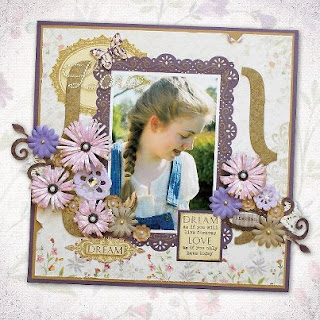










.jpg)


.gif)




